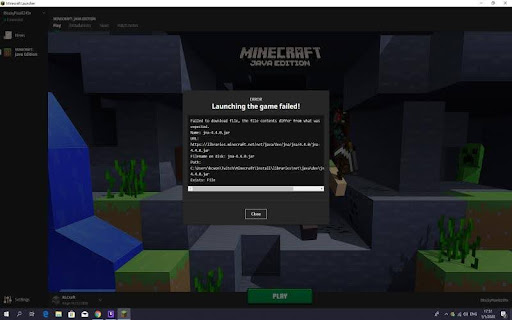When working with Java applications, you may encounter the error message “Failed To Download File, The File Contents Differ From What Was Expected. Name: Jna-4.4.0.jar.” This error indicates that the file you are trying to download does not match the expected contents. In this article, we’ll explore the possible causes of this error and provide troubleshooting steps to help you resolve it.
Understanding the Error Message
The error message “Failed To Download File, The File Contents Differ From What Was Expected. Name: Jna-4.4.0.jar” typically occurs when you are trying to download a Java Archive (JAR) file, such as the Jna-4.4.0.jar file mentioned in the error message. This file is part of the Java Native Access (JNA) library, which provides Java programs with access to native libraries and native operating system functions.
Possible Causes of the Error
Several factors can contribute to the “Failed To Download File” error message:
Network Issues: The most common cause of this error is a network issue that disrupts the download process, resulting in a corrupted or incomplete file.
Server Problems: Sometimes, the server hosting the file may be experiencing technical difficulties, leading to inconsistent file downloads.
File Integrity: If the file has been modified or corrupted during the download process, its contents may differ from what was expected, triggering the error.
Antivirus or Firewall Interference: Antivirus software or firewall settings on your system may interfere with the download process, causing the file to be altered in transit.
Troubleshooting Steps
To resolve the “Failed To Download File” error and successfully download the Jna-4.4.0.jar file (or any other file), you can try the following troubleshooting steps:
Check Your Internet Connection: Ensure that your internet connection is stable and not experiencing any disruptions. Try downloading the file again after verifying your connection.
Clear Your Browser Cache: If you are downloading the file through a web browser, clearing your browser’s cache and cookies can help resolve any caching issues that may be affecting the download.
Use a Different Browser: If you are experiencing download issues with a particular browser, try using a different browser to see if the problem persists.
Disable Antivirus or Firewall Temporarily: Temporarily disable your antivirus software or firewall and attempt to download the file again. If the download is successful without the security software enabled, you may need to adjust the settings to allow the file to be downloaded without interference.
Verify File Integrity: After downloading the file, verify its integrity by comparing its checksum or hash value with the expected value provided by the source. If the values do not match, the file may be corrupted, and you should attempt to download it again from a trusted source.
Contact the Source: If you continue to encounter issues with downloading the file, contact the source or the website hosting the file for assistance. They may be able to provide alternative download links or investigate any server-side issues that could be causing the problem.
Conclusion
The “Failed To Download File, The File Contents Differ From What Was Expected. Name: Jna-4.4.0.jar” error can be frustrating, but it is often caused by common issues like network interruptions or file corruption. By following the troubleshooting steps outlined in this article, you can diagnose the problem and take the necessary steps to resolve it, ensuring that you can download the required files for your Java applications successfully.